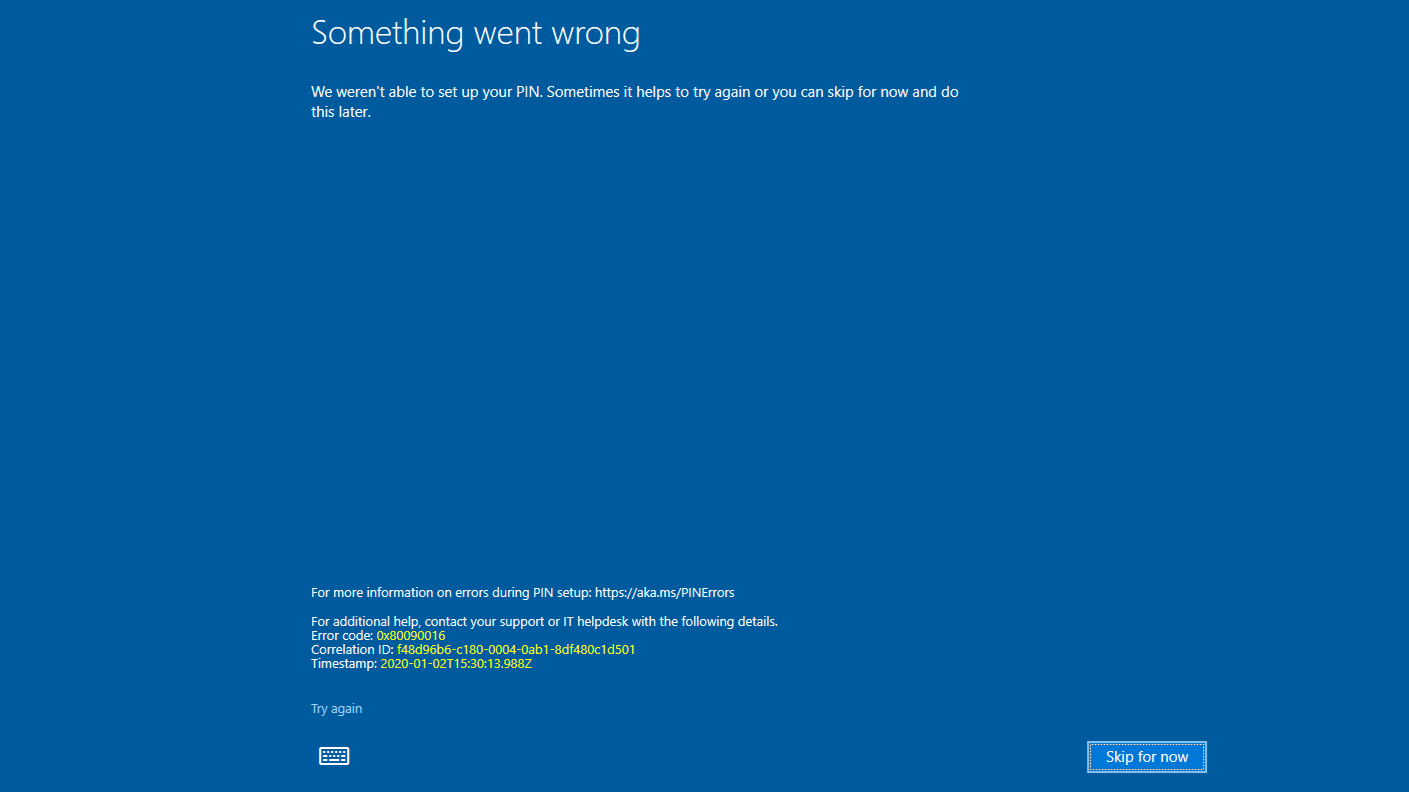With all of the Windows 11 shenanigans of late, I’ve found myself needing to perform bitlocker recovery more often than I would like.
For those of you needing to take something from your clipboard and have it typed out instead of pasted–like for a recovery key into a Windows VM–here is an Automator script which will save you some time. I found this in a GitHub Gist1 so here it is for postarity:
[Read More]